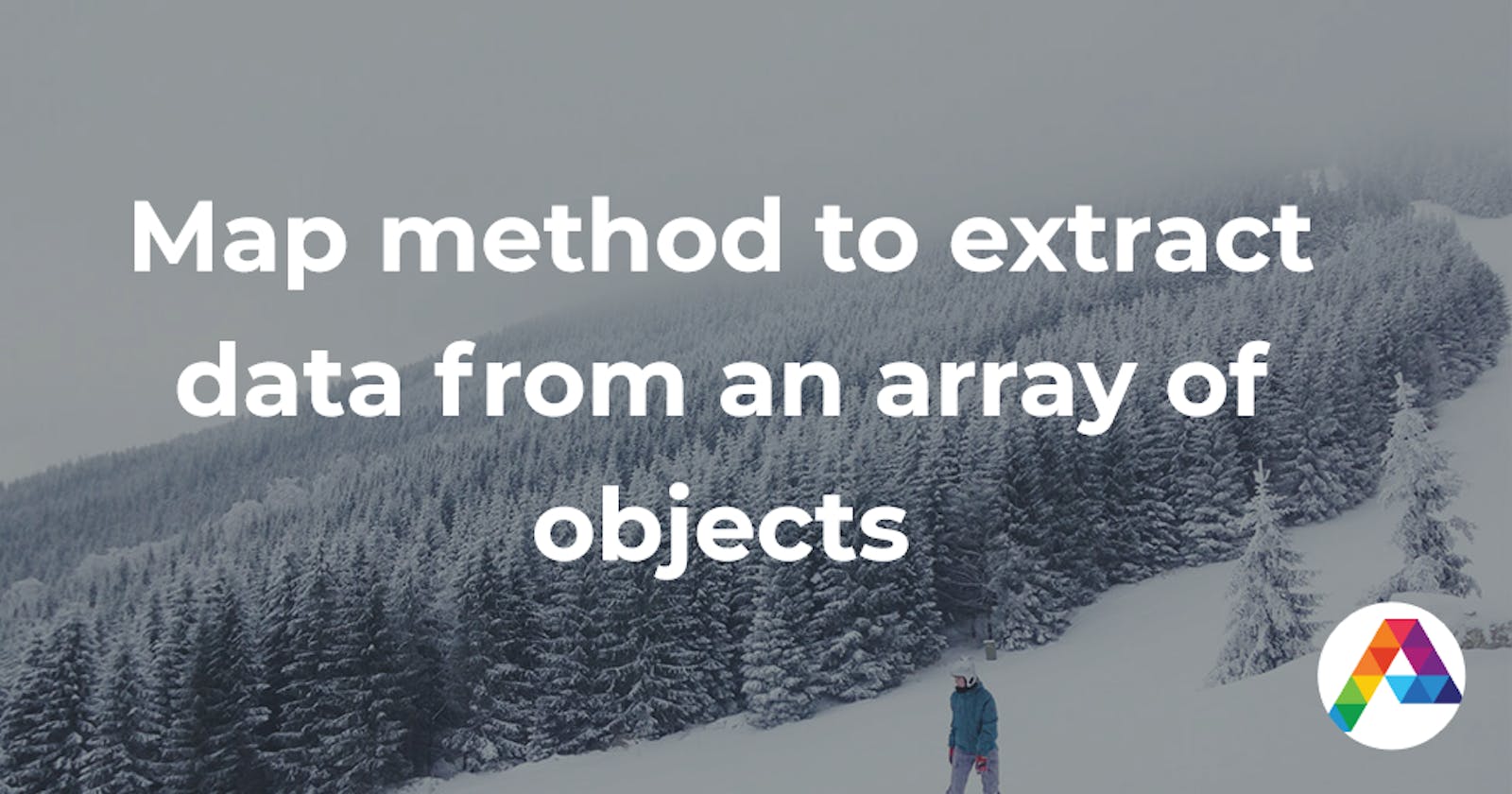The map() method creates a new array populated with the results of calling a provided function on every element in the calling array.
Example:
let numbers = [1, 4, 9]
let roots = numbers.map(function(num) {
return Math.sqrt(num)
})
// roots is now [1, 2, 3]
// numbers is still [1, 4, 9]
The map() method iterates over each item in an array and returns a new array containing the results of calling the callback function on each element. It does this without mutating the original array.
When the callback is used, it is passed three arguments. The first argument is the current element being processed. The second is the index of that element and the third is the array upon which the map method was called. Example:
map(function(element, index, array){ /* ... */ })
/* with arrow functions */
map((element, index, array) => { /* ... */ })
See below for an example using the map method on a users array to return a new array containing only the names of the users as elements. For simplicity, the example only uses the first argument of the callback.
const users = [
{ name: 'John', age: 34 },
{ name: 'Amy', age: 20 },
{ name: 'camperCat', age: 10 }
];
const names = users.map(user => user.name);
console.log(names);
The console would display the value [ 'John', 'Amy', 'camperCat' ].
If you require to create an array of objects with some specific key/value pair from an array of object, we can use the map coupled with push method. Example:
const watchList = [
{
"Title": "Inception",
"Year": "2010",
"Rated": "PG-13",
"Released": "16 Jul 2010",
"Runtime": "148 min",
"Metascore": "74",
"imdbRating": "8.8",
"imdbVotes": "1,446,708",
"imdbID": "tt1375666",
"Type": "movie",
"Response": "True"
},
{
"Title": "Interstellar",
"Year": "2014",
"Rated": "PG-13",
"Released": "07 Nov 2014",
"Runtime": "169 min",
"Metascore": "74",
"imdbRating": "8.6",
"imdbVotes": "910,366",
"imdbID": "tt0816692",
"Type": "movie",
"Response": "True"
},
{
"Title": "The Dark Knight",
"Year": "2008",
"Rated": "PG-13",
"Released": "18 Jul 2008",
"Runtime": "152 min",
"Metascore": "82",
"imdbRating": "9.0",
"imdbVotes": "1,652,832",
"imdbID": "tt0468569",
"Type": "movie",
"Response": "True"
},
{
"Title": "Batman Begins",
"Year": "2005",
"Rated": "PG-13",
"Released": "15 Jun 2005",
"Runtime": "140 min",
"Metascore": "70",
"imdbRating": "8.3",
"imdbVotes": "972,584",
"imdbID": "tt0372784",
"Type": "movie",
"Response": "True"
},
{
"Title": "Avatar",
"Year": "2009",
"Rated": "PG-13",
"Released": "18 Dec 2009",
"Runtime": "162 min",
"Metascore": "83",
"imdbRating": "7.9",
"imdbVotes": "876,575",
"imdbID": "tt0499549",
"Type": "movie",
"Response": "True"
}
];
const ratings = [];
watchList.map( (book, i, watchList) => ratings.push({title: book.Title, rating: book.imdbRating}) );
The above code will output:
[{"title":"Inception","rating":"8.8"},{"title":"Interstellar","rating":"8.6"},{"title":"The Dark Knight","rating":"9.0"},{"title":"Batman Begins","rating":"8.3"},{"title":"Avatar","rating":"7.9"}]